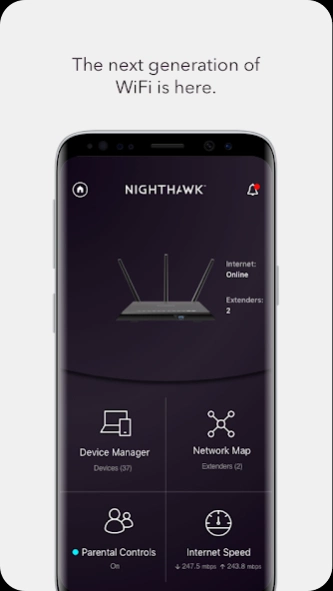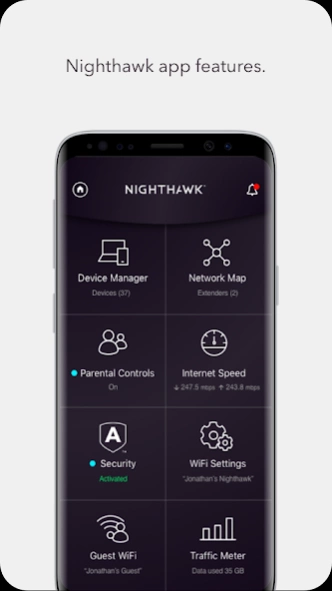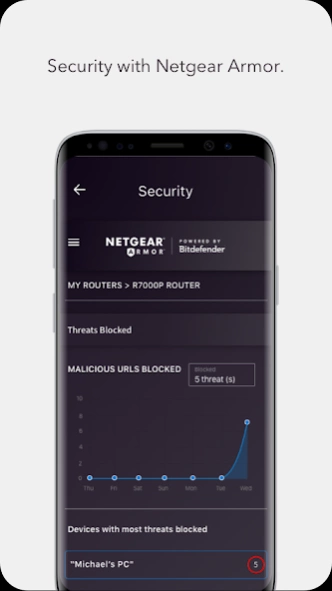Version History
Here you can find the changelog of NETGEAR Nighthawk WiFi Router since it was posted on our website on 2016-10-01.
The latest version is 2.34.1.3615 and it was updated on soft112.com on 01 April, 2024.
See below the changes in each version:
version 2.34.1.3615
posted on 2024-03-12
This latest release fixes various issues and adds new enhancements. Also, make sure you update your router to the latest firmware version using the app in order to explore all the great features it has to offer. Please continue to reach out to us at netgearteam@netgear.com if you’re having any issues.
version 2.25.1.2851
posted on 2023-04-13
This latest release fixes some critical issues.
Also, make sure you update your router to the latest firmware version using the app in order to explore all the great features it has to offer. Please continue to reach out to us at netgearteam@netgear.com if you’re having any issues.
version N/A
posted on 2022-05-15
This latest release fixes some crashes and adds new enhancements.
Also, make sure you update your router to the latest firmware version using the app in order to explore all the great features it has to offer. Please continue to reach out to us at netgearteam@netgear.com if you’re having any issues.
version N/A
posted on 2022-01-20
Fixes for crashes/bugs.
version N/A
posted on 2021-12-04
Critical fixes for firmware update support.
version N/A
posted on 2021-08-17
This latest release addresses some stability issues. Also, make sure you update your router to the latest firmware version using the app in order to explore all the great features it has to offer. Please continue to reach out to us at netgearteam@netgear.com if you’re having any issues.
version N/A
posted on 2021-06-10
Crash fixes. Also, make sure you update your router to the latest firmware version using the app in order to explore all the great features it has to offer. Please continue to reach out to us at netgearteam@netgear.com if you’re having any issues.
version N/A
posted on 2021-03-13
Miscellaneous bug fixes and other improvements.
Also, make sure you update your router to the latest firmware version using the app in order to explore all the great features it has to offer. Please continue to reach out to us at netgearteam@netgear.com if you’re having any issues.
version N/A
posted on 2020-10-01
MR80 beta. For any app-related issues, please remember to shake & submit an instabug. Mention the instabug submission when creating a bug in the beta Portal.
version N/A
posted on 2020-09-11
Includes fixes for local-admin logon issues and other crashes.
Also, make sure you update your router to the latest firmware version using the app in order to explore all the great features it has to offer. Please continue to reach out to us at netgearteam@netgear.com if you’re having any issues.
version N/A
posted on 2020-08-03
We’re always working hard to improve our apps and truly appreciate your feedback! This latest release includes some important bug fixes. Check it out and let us know what you think!
Also, make sure you update your router to the latest firmware version using the app in order to explore all the great features it has to offer. Please continue to reach out to us at netgearteam@netgear.com if you’re having any issues.
version 2.4.21.938
posted on 2020-04-11
We’ve listened to you. We added URL unblock in NETGEAR Armor. NETGEAR Armor automatically blocks suspicious and potentially dangerous websites in order to secure your network. If you believe that a website that you want to visit is safe, you can set that URL as an unblocked URL in NETGEAR Armor through the Nighthawk App.
Reach out to us at netgearteam@netgear.com if you have any feedback or run into any issues-we’re here to help.
version 2.4.16.900
posted on 2020-01-08
This latest version supports the new Nighthawk Mesh WiFi 6 System. Check out https://www.netgear.com/MK62 to learn more.
Also, make sure you update your router to the latest firmware version using the app in order to explore all the great features it has to offer. Please continue to reach out to us at netgearteam@netgear.com if you’re having any issues.
version 2.4.12.867
posted on 2019-11-21
We’re always working hard to improve our apps and truly appreciate your feedback! This latest release includes some important bug fixes and interface improvements to the dashboard and device manager. Check it out and let us know what you think!
Also, make sure you update your router to the latest firmware version using the app in order to explore all the great features it has to offer. Please continue to reach out to us at netgearteam@netgear.com if you’re having any issues.
version 2.4.10.864
posted on 2019-11-19
- Experience the newly redesigned Armor dashboard. View an easy and intuitive overview of your home network security.
- View your security level. Armor now calculates the level of protection on your home network, the higher your level the better your security.
- Check out the new security recommendations to increase your protection level, and follow the easy steps to boost your overall network and device security.
Reach us at netgearteam@netgear.com if you have any feedback/issues.
version 2.4.10.860
posted on 2019-10-29
We’re always working hard to improve our apps and truly appreciate your feedback! This v2.3 release includes some important bug fixes and interface improvements to the dashboard and device manager. Check it out and let us know what you think!
Also, make sure you update your router to the latest firmware version using the app in order to explore all the great features it has to offer. Please continue to reach out to us at netgearteam@netgear.com if you’re having any issues.
version 2.4.3.728
posted on 2019-10-18
This new release includes some important bug fixes and improvements. We’d love to know what you think!
Be sure to update your router to the latest version with the app in order to explore all the great features. Reach out to us at netgearteam@netgear.com if you have any feedback or run into any issues - we’re here to help.
version 2.1.1.277
posted on 2018-01-19
Added support for XR500
Bug fixes & enhancements
version 1.0.0.50
posted on 2016-12-07
1. Improves app performance,2. Supports the R7000P
version 1.0.0.44
posted on 2016-09-13